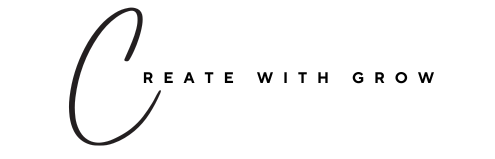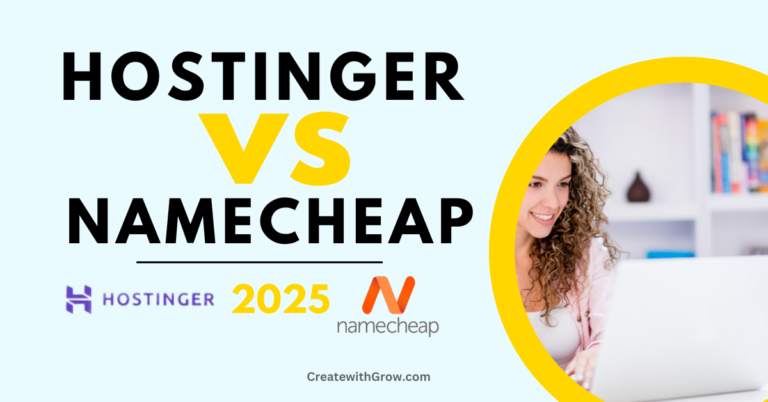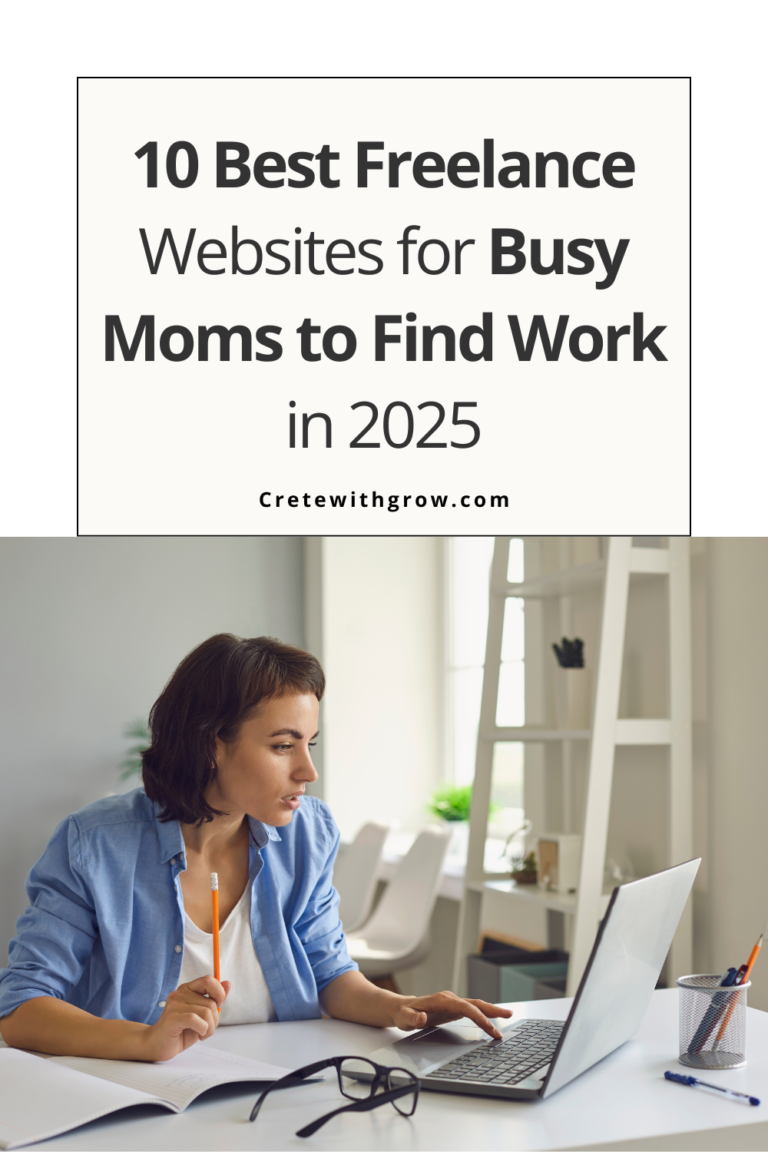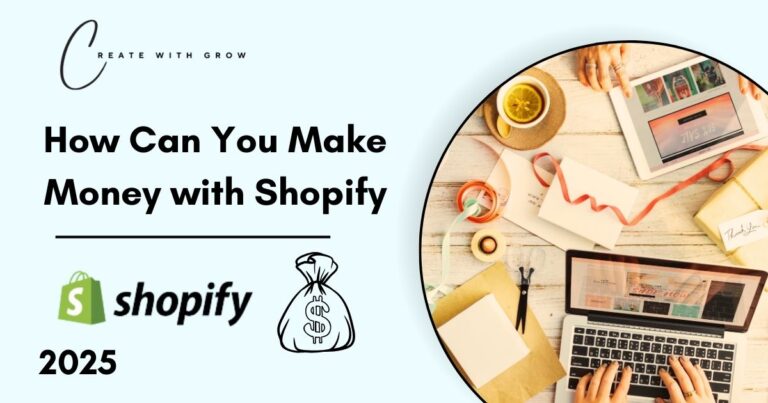Are you ready to start an online business and want to learn how to sell on Shopify? This post will be a perfect guide for you. Shopify is a beginner-friendly platform that is as easy to use as possible. I’ll share insider tips and actionable strategies.
Whether you’re just starting or looking to scale, this article is designed to equip you with the profitable steps from setting up your store to optimizing your sales channels and leveraging analytics.
When I joined this platform, I was confused, and the most challenging step for me was where to begin. It’s been two years since I’ve used this platform. Now I have two small, successful online stores. The best thing I really want to share is that you don’t have to worry about starting your online store and setting it up from scratch, which can be a real struggle for anyone, let alone a beginner, in your dream business.
In this article, I’ll go through the best main steps for selling on Shopify for beginners. Check out this post, (Beginners Ideas For 16 Niches) It may help you if you haven’t decided yet to choose your Niche.
How to sell on Shopify for beginners
Here is my quick overview of four most common Shopify currently plans available to you:
| Costs | Basic | Shopify | Advanced | Plus |
|---|---|---|---|---|
| Monthly paid | $39/mo | $105/mo | $399/mo | $2.300/mo |
| Yearly paid | $29/mo | $79/mo | $299/mo | |
| Transaction fees | 2% | 1% | 0.6% | 0.2% |
| 24/7 support | Live chat | Live chat | Enhanced Live chat | Priority 24/7 phone support |
| Analytics | Standard | Standard | Custom reports and analytics | Yes |
| SSL certificate | Yes | Yes | Yes | Yes |
| eCommerce automations | Yes | Yes | Yes | Yes |
| Domains and subfolders | Yes | Yes | Yes | Yes |
| Checkout capacity | Standard | Standard | 10x | 40x |
| Third-party calculated shipping rates | No | No | Yes | Yes |
| Staff seats | 0 | 5 | 15 | Unlimited |
Getting Started with Shopify
1. Creating Your Account
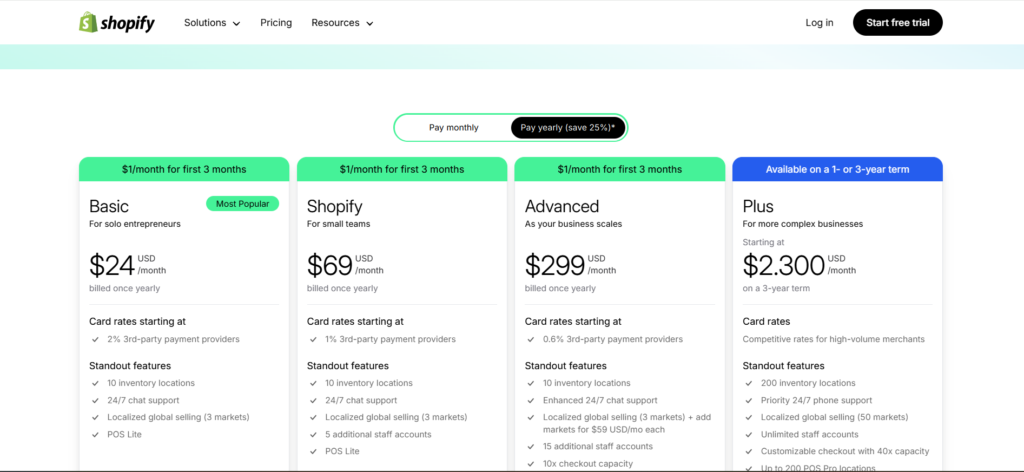
How to sign up, choose the right plan, and set up your Shopify account.
Shopify’s flexible subscription plans are tailored to empower businesses of every size. The Shopify Basic plan equips you with all the essential tools to launch and run a successful online store, while advanced plans offer premium reports and additional staff account options to support your growing business.
Start your journey with a free three-day trial on any plan, giving you full access to your admin account and a comprehensive preview of all store setup features, detailed guides, and intuitive menus.
After your trial, take advantage of an exclusive offer launch your online store with a $1 subscription discount for the first three months. Optimize your e-commerce strategy and boost your online sales with Shopify’s industry-leading platform.
Store Design & Customization
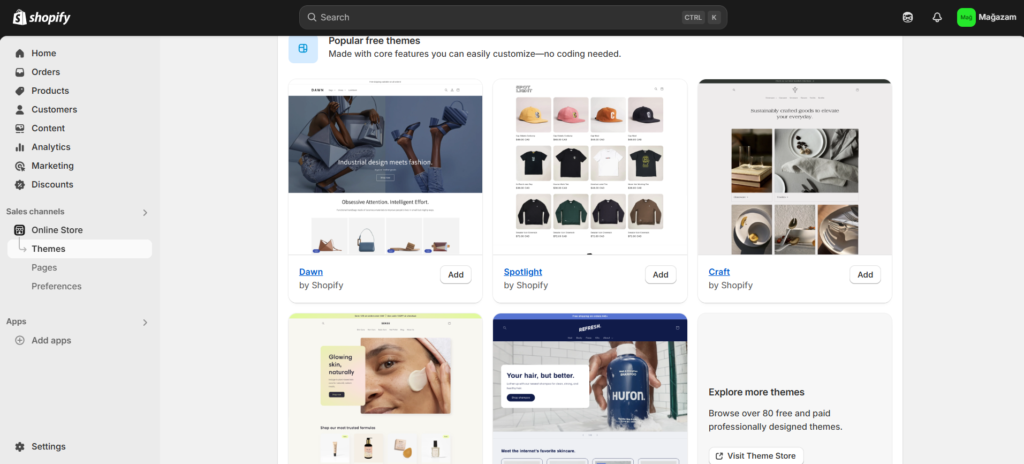
Choosing the perfect Shopify theme, customizing your layout, and defining your brand identity are essential steps for creating an SEO-friendly online store. When designing your Shopify site, focus on building a strong foundation by prioritizing fast performance, seamless navigation, and a visually appealing, responsive design. This solid baseline not only enhances user experience but also improves your site’s search engine rankings, helping your brand stand out in a competitive market.
Basic Store Settings

Navigating the Shopify dashboard, configuring payment gateways, and setting up shipping options.
Continue your Shopify store setup directly from your Shopify admin page. Follow these simple, SEO-friendly steps to ensure your online store is fully optimized for a seamless customer experience and improved search engine rankings.
1. Access Your Shopify Admin Settings
Log into your Shopify admin dashboard and click on the Settings menu in the left-hand sidebar. This central hub lets you configure every aspect of your store, making it easier for search engines and customers to navigate.
2. Fill in General Store Details
In the General section, update your essential store information:
- Profile Data: Ensure your business name and contact details are accurate.
- Business Address: Add your physical address for local SEO benefits.
- Store Currency: Select the appropriate currency for transactions.
- Time Zone & Weight Units: Define these settings to streamline operations and improve user experience.
3. Enter Payment Information
Head to the Billing section to manage your payment setup:
- Billing Currency: Set your billing currency to match your store currency.
- Subscription Management: Review and manage your subscription details.
- Tax Registration: If applicable, enter your tax registration ID number.
- Payment Methods: In the Payments section, add and verify your preferred payment options to facilitate smooth transactions.
4. Manage Checkout and Customer Accounts
Customize the customer experience in the Checkout section:
- Checkout Process: Configure communication systems to keep customers informed during and after their purchase.
- Customer Accounts: Adjust settings to better manage buyer information, enhancing user experience and customer retention.
5. Set Up Shipping and Delivery Options
In the Shipping and Delivery section, define your shipping strategy:
- Shipping Rates: Add domestic and international shipping rates.
- Delivery Estimates: Provide clear delivery date estimates to improve customer satisfaction.
- Shipping Labels: Configure shipping label options for efficient order fulfillment.
6. Configure Sales Tax Settings
Visit the Taxes and Duties section to streamline tax management:
- Sales Tax Data: Update how taxes are calculated and charged based on shipping zones.
- Compliance: Ensure your tax settings meet local and international requirements, enhancing trust and credibility with search engines.
7. Create Your Store Policy
Finalize your store setup by crafting comprehensive policies:
Transparency: Clear, detailed policies build customer trust and improve your site’s credibility with search engines.
Policy Templates: Use Shopify’s built-in templates or create custom policies for terms of use, privacy, and conditions.
Optimizing Your Shopify Store for Sales
Product Listing Optimization
Crafting compelling product descriptions, using high-quality images, and pricing strategies.
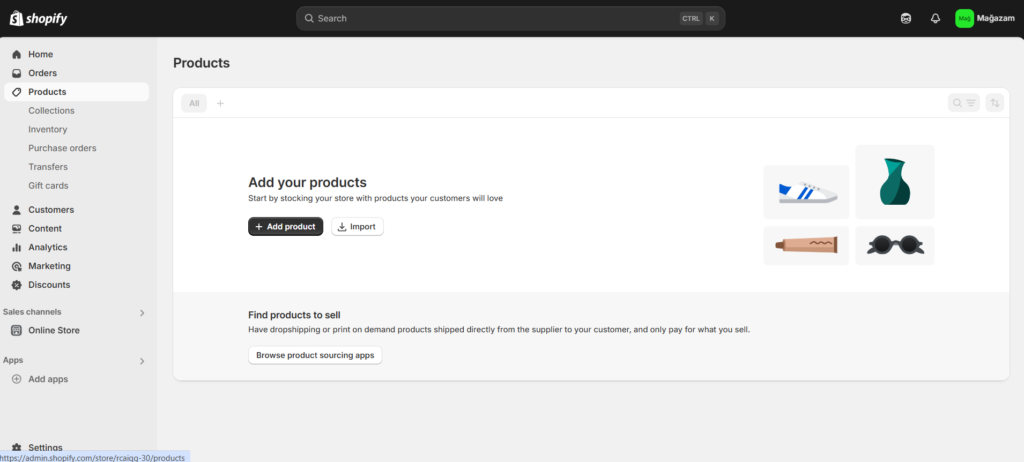
Your Shopify store’s performance by adding products directly from your admin page. Start by completing every detail enter compelling product titles, upload high-resolution images, craft engaging descriptions, set competitive prices, and define accurate shipping rates.
Use relevant tags and keywords to categorize your items, which not only organizes your inventory but also boosts your search engine visibility. Always save your work to ensure every product is ready for display.
Once your listings are complete, set your products as active to make them available to customers. You can also streamline your workflow by duplicating existing products to quickly add variants and update product details through the Products section of your admin page.
Additionally, arranging your products into collections is a smart way to enhance customer navigation. Group items based on attributes like size, weight, and color, or curate themed collections for occasions and seasonal trends.
This strategy not only improves the user experience but also contributes to stronger SEO performance by making your store more accessible and easier to explore.
SEO Best Practices
Boost Your Product Page SEO for Higher Visibility
Integrate target and semantic keywords throughout your product pages. Optimize meta tags and improve site speed to ensure that search engines and users have the best experience. Every element, from page content to load time, plays a crucial role in enhancing your site’s performance.
Product Descriptions
Your product descriptions are the heart of your page. Clearly highlight the unique benefits and values of your product while naturally weaving in essential keywords. Write consistently and clearly keep your descriptions concise, informative, and engaging to boost both user experience and search engine rankings.
Internal Linking
Linking to related items or product variants provides customers with a seamless browsing experience. Whether your customers are exploring different colors, checking out complementary products, or simply browsing alternatives, effective internal linking guides them effortlessly. This not only improves navigation but also strengthens your site’s overall SEO.
Follow these expert Shopify SEO tips to get started
- Utilize SEO Tools: such as Semrush, Keyword Tool, and BuzzSumo to analyze keyword performance and gain insights into your competitors.
- Enhance Site Navigation: Ensure your website loads quickly and offers smooth, intuitive navigation to improve user experience and reduce bounce rates.
- Optimize Title Tags & Meta Descriptions: title tags and meta descriptions with targeted keywords to help your pages stand out in search results
Enhancing Functionality
Elevate your online business by leveraging the power of Shopify apps and plugins. These essential tools add extra features, streamline processes, and customize your store’s functionality to boost both user engagement and conversion rates.
Why Use Shopify Apps?
Shopify apps offer a range of benefits to help you grow your business:
- Seamless Integrations: Easily connect with popular platforms and services to expand your store’s capabilities.
- Automated Processes: Simplify daily tasks through automation, saving you time and reducing errors.
- Actionable Analytics: Gain valuable insights with detailed store data, helping you refine marketing strategies and track performance.
- Enhanced User Interface: Improve site navigation and design to create a smoother shopping experience.
- Advanced Marketing Tools: Utilize specialized features to optimize your promotional efforts and attract more customers.
How to add the Shopify App Store
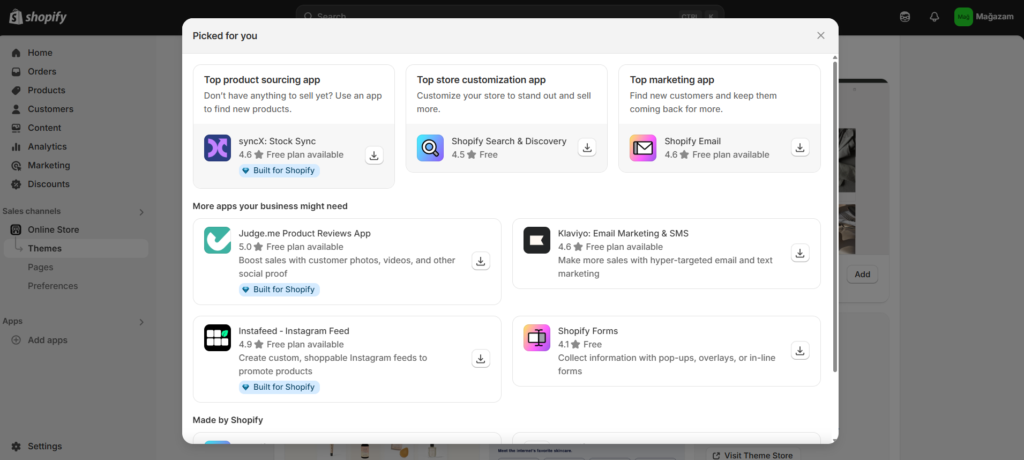
Accessing these game-changing tools is simple:
- Log in to your Shopify admin page.
- Navigate to the Settings menu.
- Click on the Apps and Sales Channels section.
- Alternatively, visit the Shopify App Store directly through the provided link.
Discover Top Free Shopify Apps
Explore our carefully curated list of the best free Shopify apps designed to inspire growth and streamline your operations. Whether you need enhanced analytics, marketing integrations, or automation tools, there’s an app that fits your business needs perfectly.
Marketing Strategies to Drive Traffic
Social Media Promotion
The full potential of social media to drive traffic and boost your online sales. Leverage top platforms such as Instagram, Facebook, and Pinterest to showcase your brand, engage with your audience, and attract potential customers. In addition, expanding your presence on Twitter), and TikTok can significantly enhance your networking and outreach efforts.
To build a strong online reputation, ensure your store maintains recognizable accounts across all major social media channels. Develop lasting customer relationships by consistently interacting with your audience, launching targeted promotional campaigns, and organizing engaging sales events.
This strategic approach not only increases brand awareness but also helps convert social interactions into measurable sales growth.
Email Marketing
Maximize Your Email Marketing Strategy: Build, Engage, and Convert
Email marketing is a highly affordable and effective digital strategy that lets you build robust subscriber lists, design engaging campaigns, and nurture lasting customer relationships. With complete control over your communication, email marketing is the perfect tool to connect directly with your audience and drive measurable business growth.
Three Key Types of Email Marketing
1. Promotional Emails
Boost your brand’s visibility and sales with targeted promotional emails. Use them to:
- Engage subscribers: Craft compelling newsletters that capture attention and inform your audience.
- Introduce new products: Announce product launches and exclusive offers to drive interest.
- Boost seasonal sales: Launch campaigns for special events and seasonal promotions.
2. Transactional Emails
Keep your customers informed and build trust with clear, timely transactional emails. These messages help you:
- Confirm orders: Provide detailed order confirmations and shipping updates.
- Share important details: Inform customers about order configurations, delivery tracking, and more.
- Gather feedback: Include surveys to improve customer service and product offerings.
3. Lifecycle Emails
Automate your customer journey with lifecycle emails that trigger based on user actions. These emails allow you to:
- Personalize experiences: Send automated messages for pre and post-purchase engagements.
- Recover lost sales: Implement abandoned cart recovery emails to win back potential customers.
- Drive long-term loyalty: Nurture relationships with timely check-ins and personalized offers.
Paid Advertising & Retargeting
Boost Your Online Visibility with Expert PPC Campaigns, Social Media Ads, and Remarketing Strategies
In today’s digital landscape, a well-rounded marketing strategy is essential for success. By leveraging advanced PPC campaigns, targeted social media advertising, and strategic remarketing, you can significantly enhance your brand’s visibility and drive high-quality traffic to your website.
Maximize ROI with PPC Campaigns
Pay-per-click (PPC) advertising offers a measurable and cost-effective way to reach your target audience. Utilize platforms like Google Ads to set fixed marketing spend and optimized bidding rates, ensuring every click counts. With carefully crafted ad copy and targeted keywords, your PPC campaigns can generate immediate traffic and boost conversions.
Engage Audiences with Social Media Advertising
Harness the power of social media ads on platforms such as Facebook and Instagram to engage with potential customers. By creating visually compelling and interactive ads, you can capture attention and drive engagement. Use detailed targeting options to reach specific demographics and interests, ensuring your message resonates with the right audience.
Start leveraging these proven digital marketing techniques today and transform your online presence. Whether you’re a small business or a large enterprise, a strategic mix of PPC campaigns, social media advertising, and remarketing can propel your brand to new heights.
Managing Inventory and Order Fulfillment
Inventory Best Practices
Selling on Shopify without the need for holding inventory is an innovative, low-risk strategy that empowers entrepreneurs to launch and grow their online stores. By eliminating traditional inventory management, you reduce overhead costs, streamline production, and simplify shipping logistics—all of which allow you to focus on scaling your brand and reaching new markets. This inventory-free model is ideal for those looking to dip their toes into eCommerce without significant upfront investment.
Shipping Solutions
Integrating reliable shipping partners is key to ensuring a smooth fulfillment process. By collaborating with reputable logistics providers, you can optimize shipping routes, track deliveries in real time, and manage order fulfillment efficiently. This not only minimizes delays and reduces shipping costs but also enhances customer trust and satisfaction crucial factors for repeat business and positive reviews.
Handling Returns & Customer Service
A robust returns policy paired with top-notch customer support sets the foundation for lasting customer relationships. By establishing transparent and straightforward return procedures, you minimize friction and build trust with your audience. Coupling these policies with responsive, personalized customer service further elevates the shopping experience, turning one-time buyers into loyal brand advocates.
Leveraging Analytics and Performance Metrics
Shopify’s built-in analytics to monitor key performance indicators (KPIs) and unlock valuable insights for your online store. Shopify offers robust data that empowers merchants to make informed decisions and drive future growth.
Whether you rely on Shopify’s native analytics, integrate third-party apps, or conduct manual research, using these metrics is essential for shaping effective business strategies.
Performance Optimization
Conversion Rate Improvement: Use real-time analytics to identify and adjust elements that directly impact conversion rates and overall store performance.
Strategic Adjustments: Implement data-driven changes to enhance user experience and streamline the customer journey.
Sales & Data Analytics
Customer Behavior Analysis: Dive into detailed insights on customer behavior and sales trends to fine-tune your marketing and operational strategies.
Inventory Management: Stay on top of stock levels by analyzing sales data and monitoring trends, ensuring your inventory meets customer demand.
Market Insights: Leverage analytics to identify emerging sales patterns and adjust promotional tactics accordingly.
Website Interaction Insights
User Engagement: Monitor customer visits, user interactions, and browsing duration to understand how visitors navigate your store.
Top Products & Searches: Identify which products are most searched and purchased to optimize your offerings and boost sales performance.
Customer Support Feedback
Customer-Centric Strategy: Use insights from support interactions to refine your service approach and enhance overall customer satisfaction.
Responsive Service: Analyze customer feedback, including comments, complaints, and emails, to continuously improve your support services.
Final Thoughts
Are you ready to build your own brand and drive your eCommerce business forward? With Shopify’s powerful dashboard and extensive app store, you can create a fully customized online store equipped with robust analytics and an intuitive sales channel.
For my idea I truly Shopify is best eCommerce platform you can make money as many and grown your oneline bussiness . whether you’re a small business owner or managing a large enterprise. Enjoy flexible subscription plans tailored to fit your business needs, seamless account management, and cutting-edge tools that help you reach customers worldwide.